At Seenaps, we understand that every network has its own specific challenges. That’s why we’ve designed a modular and intuitive platform to support you in 360° network management—regardless of your legal structure: franchise, subsidiary, cooperative, brand license, and more. We talk with you every day about your needs and expectations. That’s why we’ve created this article to answer the most frequently asked questions about the Seenaps platform. Good reading!
How can I centralize information within my network?
Centralizing information is key for network leaders. Between news updates, calendars, administrative documents, and internal communication, data can easily become scattered.
With the “Communicate and Share” module, Seenaps offers a simple and effective way to bring everything together in one place. This module includes:
- Shared calendar: Plan events, meetings, and deadlines with instant visibility for all relevant members.
- News management: Instantly update your network with integrated newsfeeds.
- Directory: Quickly access contact details for franchisees, employees, or partners.
- FAQ and document space: Provide clear, quick answers to frequent questions and give access to essential documents.
- Forum and slideshow tools: Encourage collaboration and share presentations with ease.
By bringing together all these features, this module saves you time, reduces errors from scattered data, and improves communication throughout your network. Your members will always have access to the right information—no more juggling multiple tools.
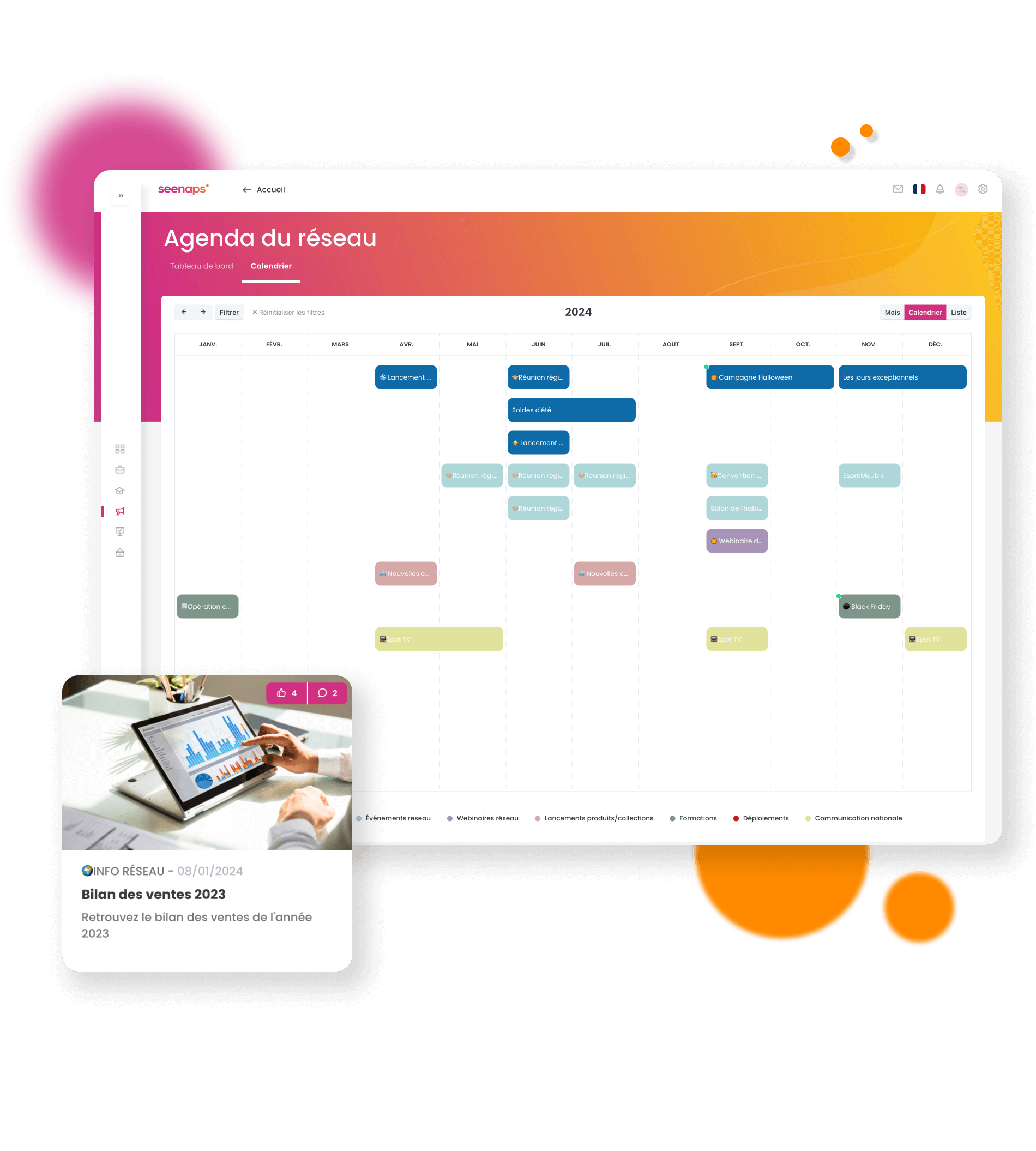
How does Seenaps support your network development?
Expanding a network requires rigorous organization—from recruiting new franchisees or employees to opening new locations. Seenaps simplifies this process with specialized tools.
The “Develop your network” module helps you structure each step:
- Candidate management: Centralize and track all franchisee, employee, or partner applications.
- New opening support: Plan and track required actions (setup, training, marketing campaigns).
- Goal tracking and analysis: Measure performance and adjust your strategies accordingly.
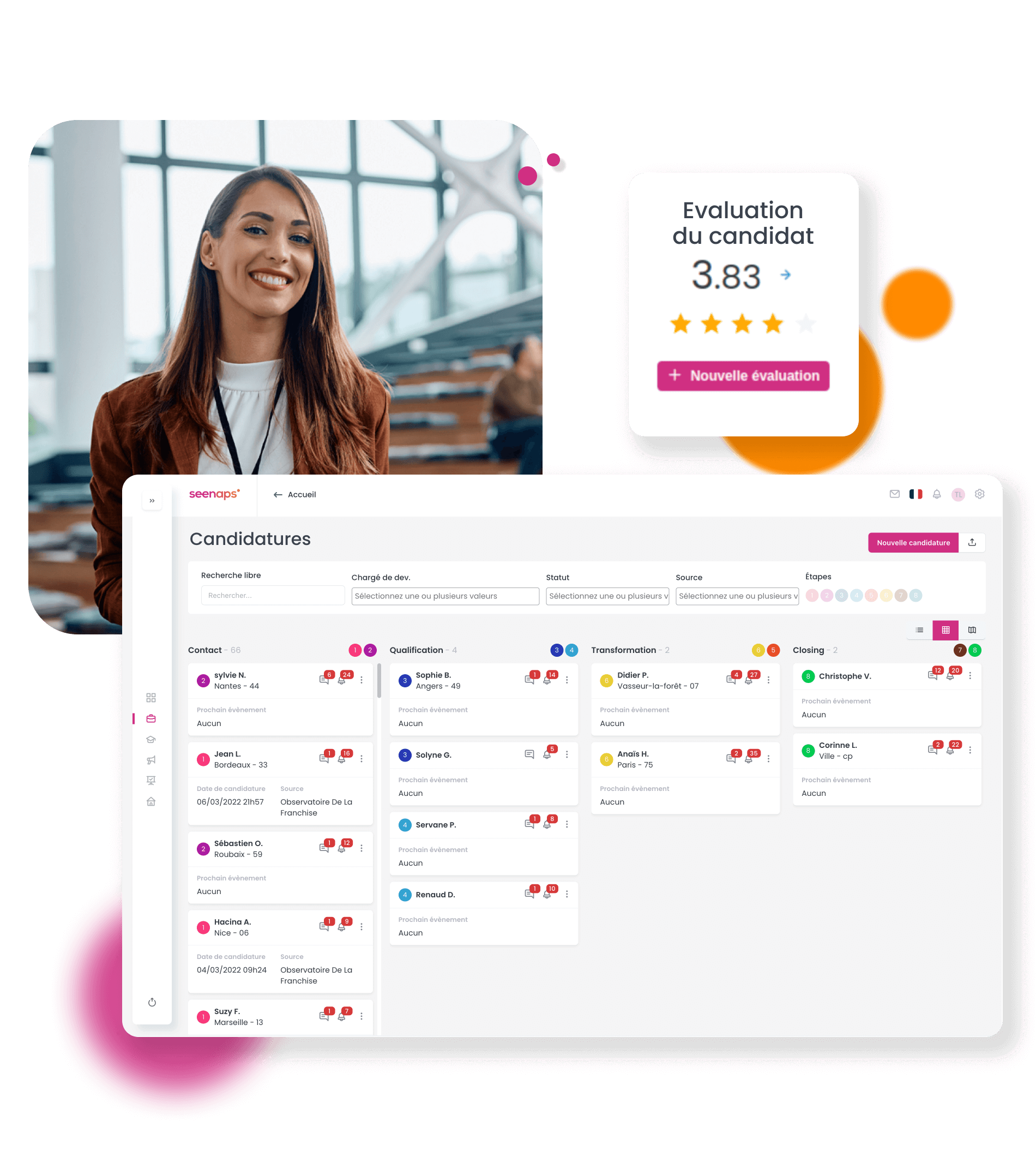
The “Engage and support” module also plays a key role in franchisee follow-up:
- Close relationships: Maintain direct links between network coordinators and franchisees with communication and follow-up tools.
- Field visits: Organize and archive visit reports for consistent and efficient support.
Finally, the “Communicate and Share” module centralizes the necessary documentation to support your actions and ensure everyone is working with the same information.
Seenaps gives you customizable tools to structure, manage, and grow your network with ease.
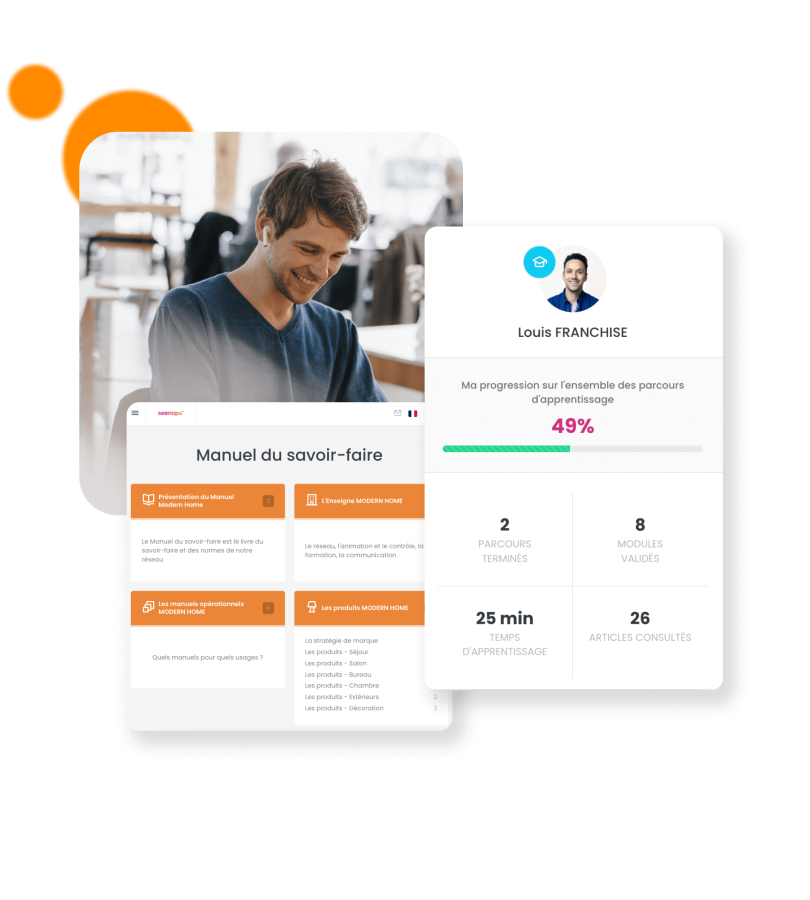
How does Seenaps pricing work?
At Seenaps, we know every network is unique. That’s why our pricing is transparent, flexible, and tailored to your needs.
How does it work?
- By module: Only pay for what you use. If you focus on training and engagement, you only pay for those modules.
- Monthly pricing: Our subscription model gives you the flexibility to add or remove modules as your needs evolve.
What are the benefits?
- Cost control: You only pay for what you actually use.
- Scalability: As you grow or set new goals, you can easily extend your functionality by integrating new modules.
- Simplicity: Clear and predictable billing.
We want you to enjoy all the benefits of Seenaps while staying within budget. Custom pricing is key to meeting the specific needs of both growing and mature networks.
Don’t hesitate to contact us for a price simulation adapted to your structure.
Does Seenaps offer consulting?
Yes! At Seenaps, our mission goes beyond providing a high-performance platform. We also support you in maximizing its impact within your network.
Here’s how we do it:
- Listening & analysis: We analyze your current practices, strengths, and pain points to understand your specific needs.
- Platform support: We help you structure your processes around Seenaps, showing how each module can address your key challenges (recruitment, communication, engagement, etc.).
- Training & follow-up: We train your teams and remain available to answer questions.
The aim of our support is twofold:
- Optimize your internal organization for smoother, more efficient network management.
- Ensure successful adoption of Seenaps within your network, so that every user can make the most of it.
In this way, Seenaps becomes not just a tool, but a genuine growth lever for your network.
Your network coordinators will be able to collect valuable data, which they can pass on to head office without risking data loss.
This feature ensures that local strategies are perfectly executed at national level.
How do I structure visits and development?
Structuring visits and development is essential to managing your network. Whether following up with franchisees, planning field visits, or scheduling recruitment, Seenaps offers modular tools to support you.
The “Engage and support” module enables you to:
- Plan visits: Schedule trips and prepare meetings using a synced calendar. Add reminders, notes, and specific objectives for each visit.
- Track performance: Archive visit reports, identify strengths and areas for improvement, and ensure consistent support.
- Ensure personalized follow-up: Tailor your approach based on the unique needs of each network member.
How do you support the rollout of Seenaps in a network?
Deploying a tool like Seenaps means adapting to your network’s specific needs. That’s why we offer tailored support to ensure a smooth and successful implementation.
Here’s how it works:
- Initial training for key users: We identify and train your main users (network managers, directors, etc.) on relevant features.
- Training by module: Each user is trained only on the modules they’ll use. Field staff focus on the “Engagement” module, recruiters use the “Development” module, and so on.
- Ongoing support: After setup, we continue to help you:
- Train new users.
- Configure or customize features.
- Answer questions and resolve issues quickly.
Every network has different needs and pacing. That’s why our deployment adapts to your reality while minimizing disruption to your operations.
With Seenaps, our goal is to make your transition as smooth as possible—so you can start seeing value fast.
Do I need to be tech-savvy to use Seenaps?
One of Seenaps’ strengths is its intuitive interface. We know that network managers don’t always have the time or desire to deal with complex tools. That’s why we designed Seenaps to be accessible—even for non-tech users.
Why Seenaps is easy to use:
- Clear, simple interface: Navigate easily through modules with organized menus.
- Built-in tutorials: Every feature has practical guides to help you get started quickly.
- Tailored onboarding: During setup, we train your team to be fully autonomous.
User feedback confirms Seenaps is easy—even for those unfamiliar with digital tools. Our “plug & play” approach means you can connect your network and start using Seenaps right away.
And our support team is always available if you need help. With Seenaps, technology becomes a simple, accessible ally.
How does Seenaps work?
To discover Seenaps and its features, the best way is to request a personalized demo. This will help you see how the platform fits your needs.
What you’ll discover in a Seenaps demo:
- The modules that match your goals: We’ll show you the ones that solve your current challenges (recruitment, training, communication, performance tracking).
- Real-life use cases: See how to use Seenaps in practice—shared calendars, KPI dashboards, document sharing, etc.
- Live navigation: We’ll walk you through the platform’s interface so you can experience its simplicity.
- Custom answers: Ask all your questions—our experts will show you how Seenaps can be tailored to your network.
The demo is essential to fully understand what Seenaps offers and identify the most relevant modules for you. It’s free and without obligation—contact us to schedule yours today!
Ready to take action?
Seenaps is designed to simplify your network management, optimize your processes, and give you a strategic view of your performance.


